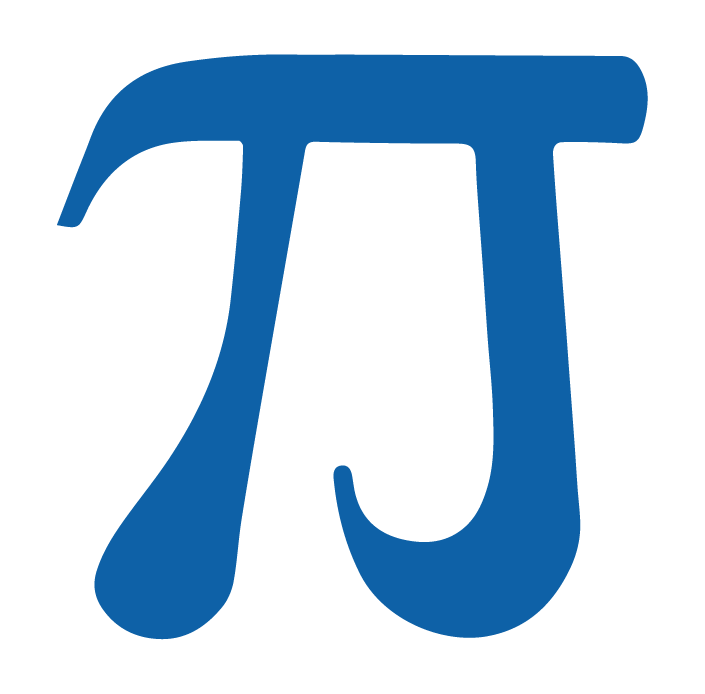Food Expiry Monitoring App
: VeryFine
UI/UX,2022
Duration
3 months(Feb- April 2022)
Tools
FigmaIllustrator
Photoshop
After Effects
Skills
UX ResearchUX Design
Visual Design
Branding
Prototype
Usability Testing
PROBLEM
According to 2020 issue of Food Control, an online survey of 1042 U.S. adults evaluated consumers’ use and knowledge of food label dates, and consumers’ habits related to disposing of food that would likely still be safe for consumption.
82% of people determine if the food product is edible based on 'Smelling 'and 'Looking.' And food label confusion leads to food waste
In short, people throw away food due to
1) Confusion of the expiry date Label
2) Being Suspicious about condition (especially fresh food)
3) Forgetting what's in the fridge
82% of people determine if the food product is edible based on 'Smelling 'and 'Looking.' And food label confusion leads to food waste
In short, people throw away food due to
1) Confusion of the expiry date Label
2) Being Suspicious about condition (especially fresh food)
3) Forgetting what's in the fridge
“How might we make busy working professionals easily monitor food inventory that will help them utilize ingredients and save waste?”
SOLUTIION
:VERYFFINE
To reduce food waste caused by confusing food conditions and forgetting the expiration date, the app "Veryfine" notifies users of approaching expiration dates with a tangible visual prediction model an suggests ways to use foods before they go bad.
OPPORTUNITY
From Competitor Research
Most food inventory control apps in the market focus on giving alerts about the current state with short textual descriptions rather than providing upcoming predictions with the visual standard for the purpose of prevention.
“Bring a Visual Standard to Inform Users!”
![]()
“Bring a Visual Standard to Inform Users!”
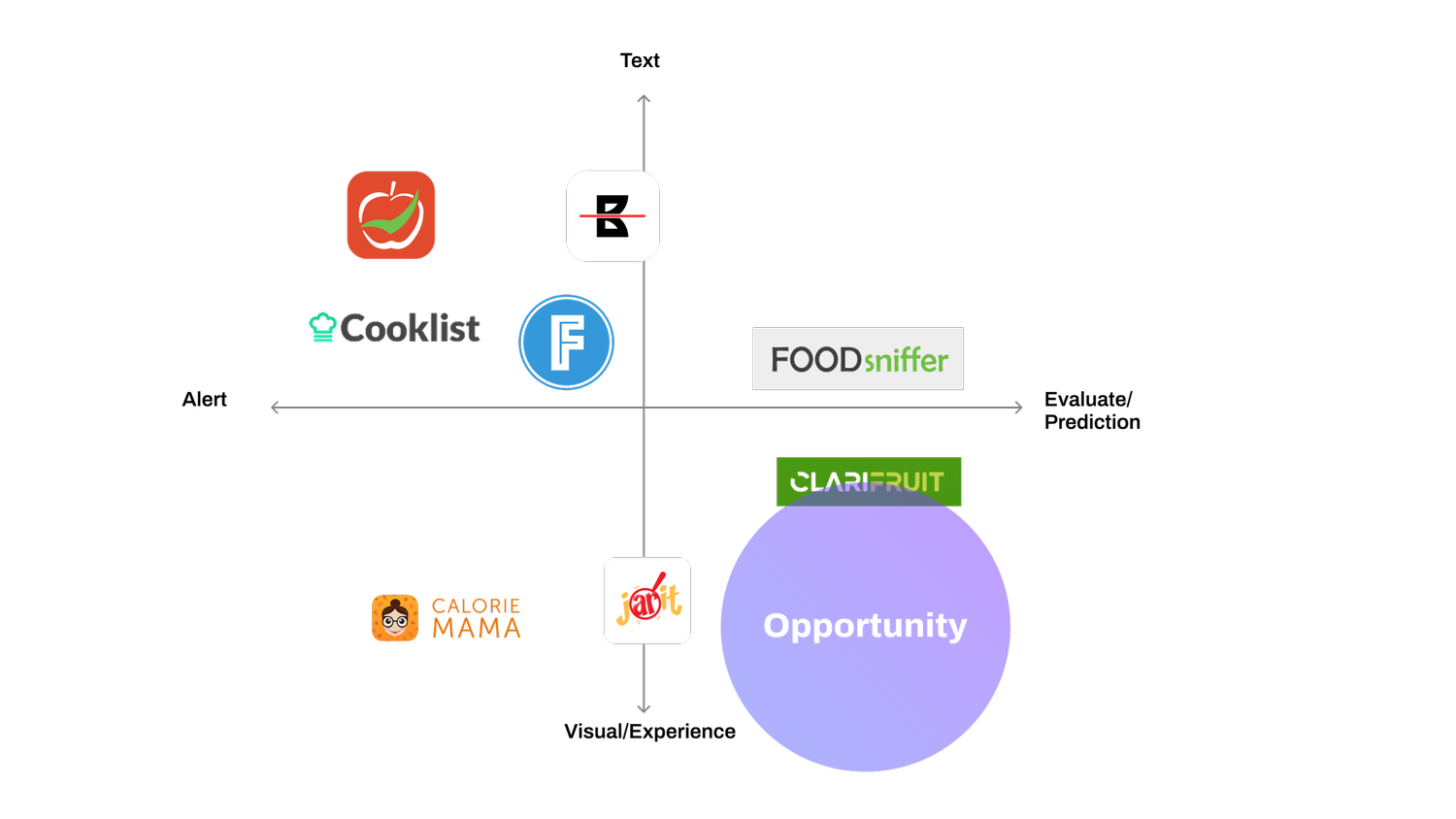
KEY FEATURES

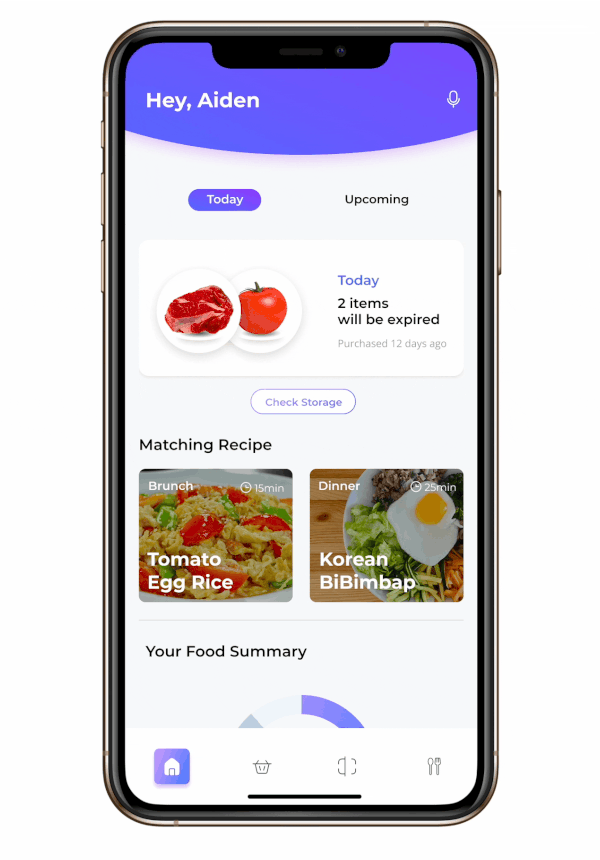
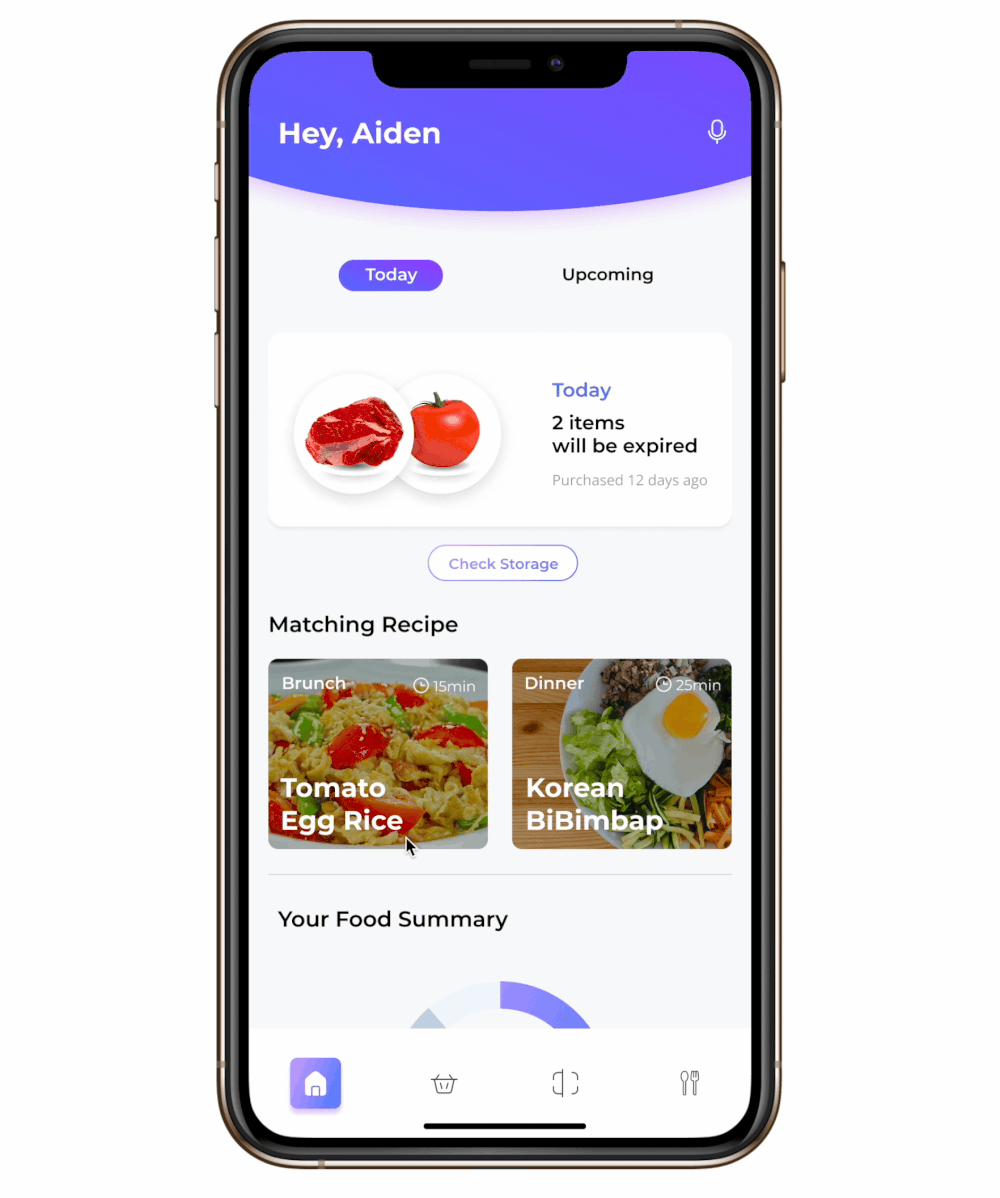
AR Comparison Model
Realistically shows each stage of food condition with a 3D model that allows you to compare your actual food to determine if food is okay.Notification/ Auto Update
Notify upcoming food expiry and identify your consumption patternRecipe Teller
Provide recipes to utilize existing food in your pantry before they go bad and connects with apple watchPERSONA&
STORYBOARD
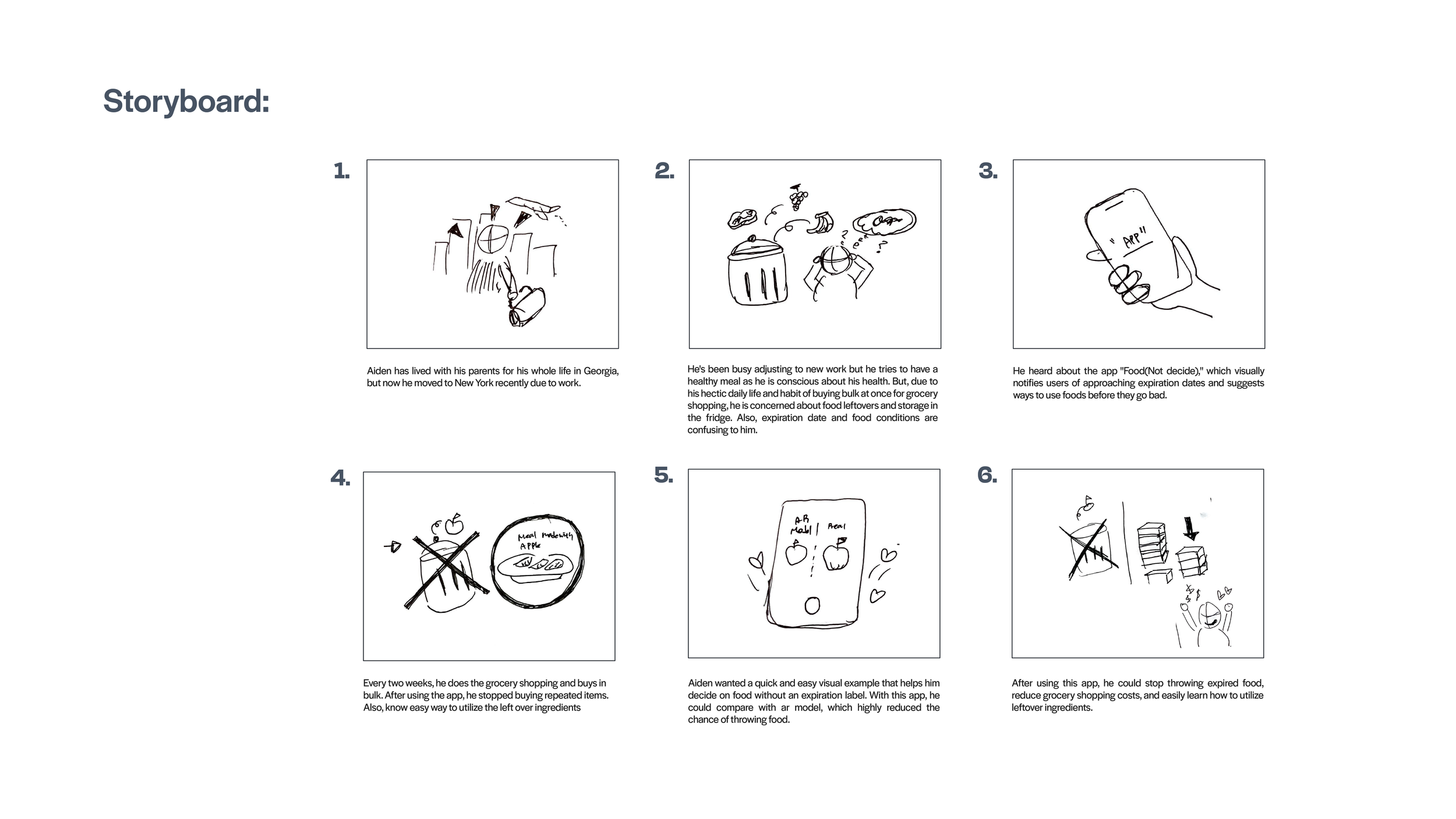
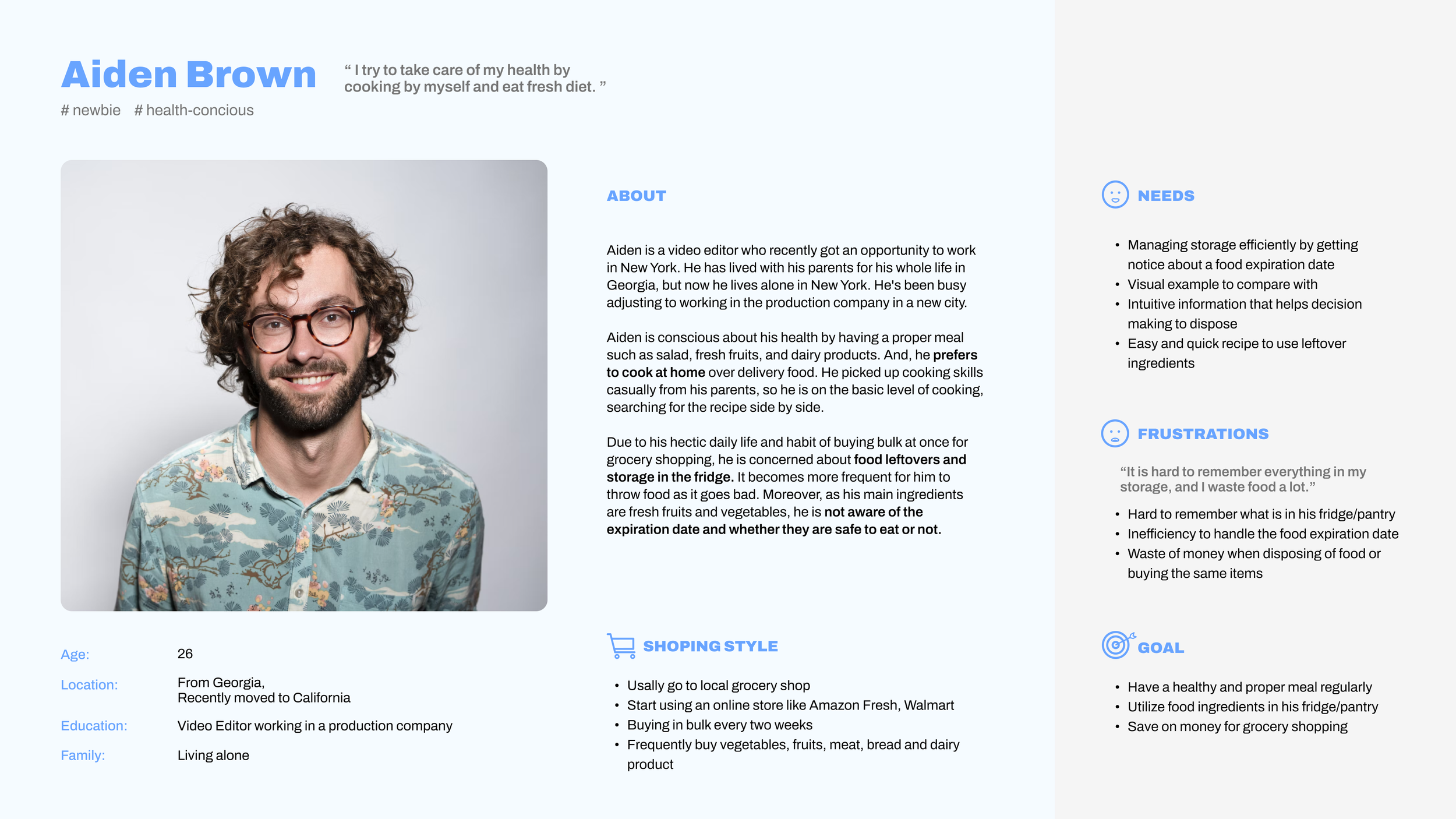
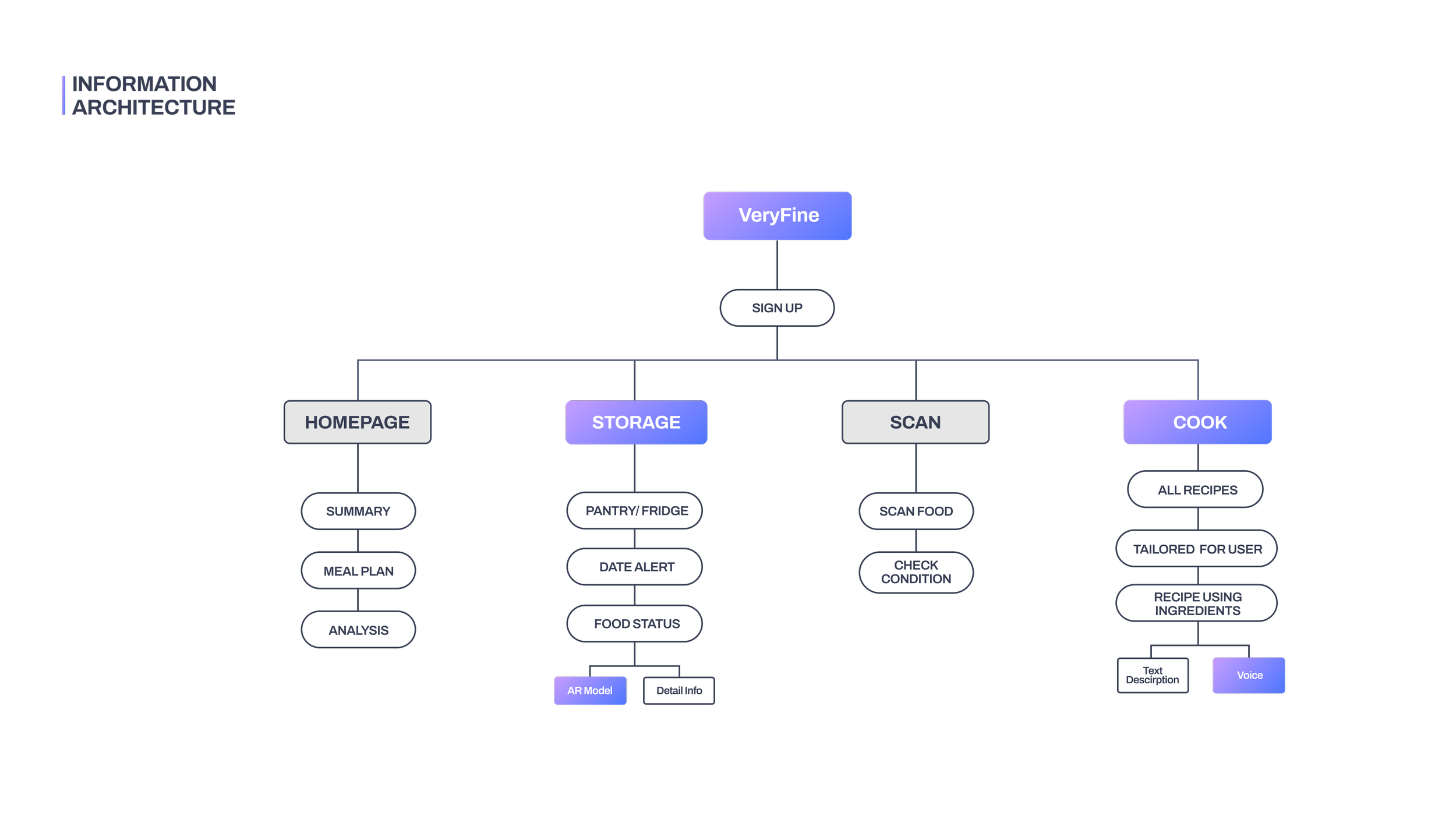
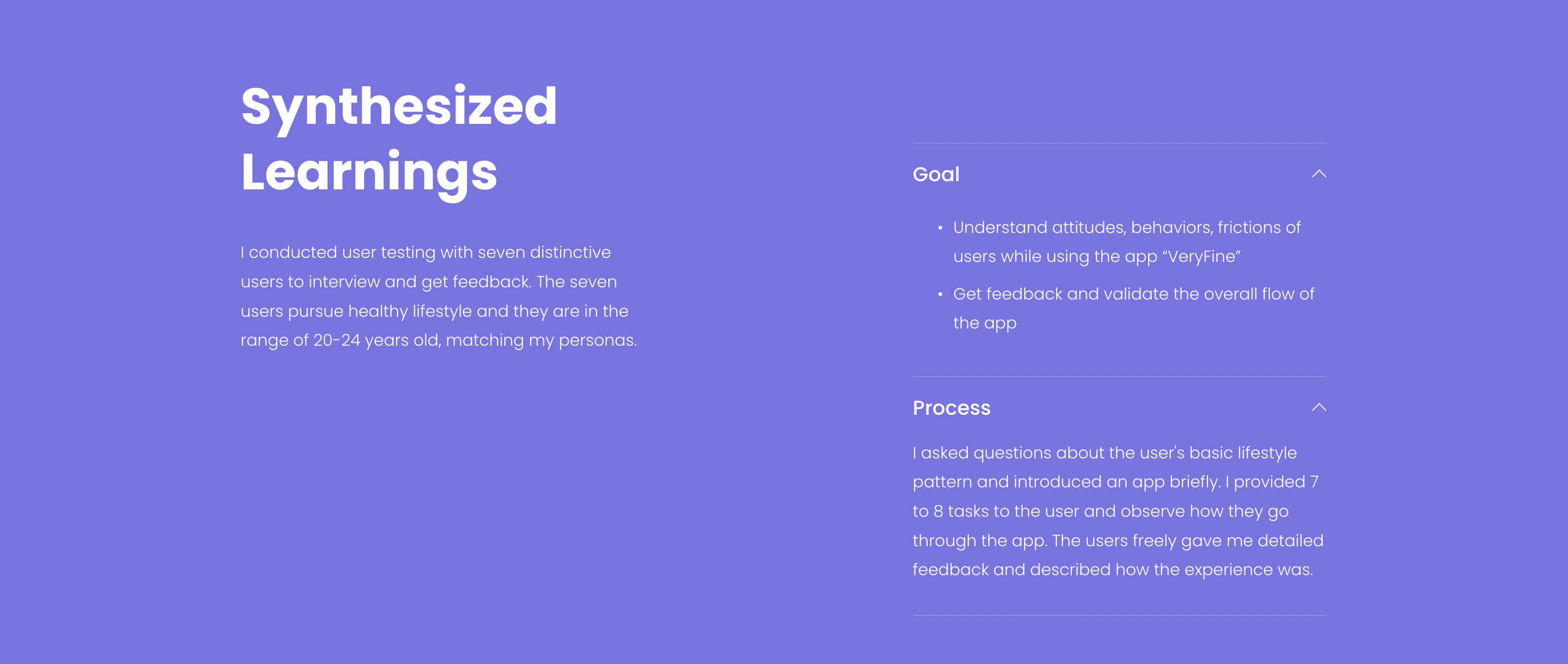
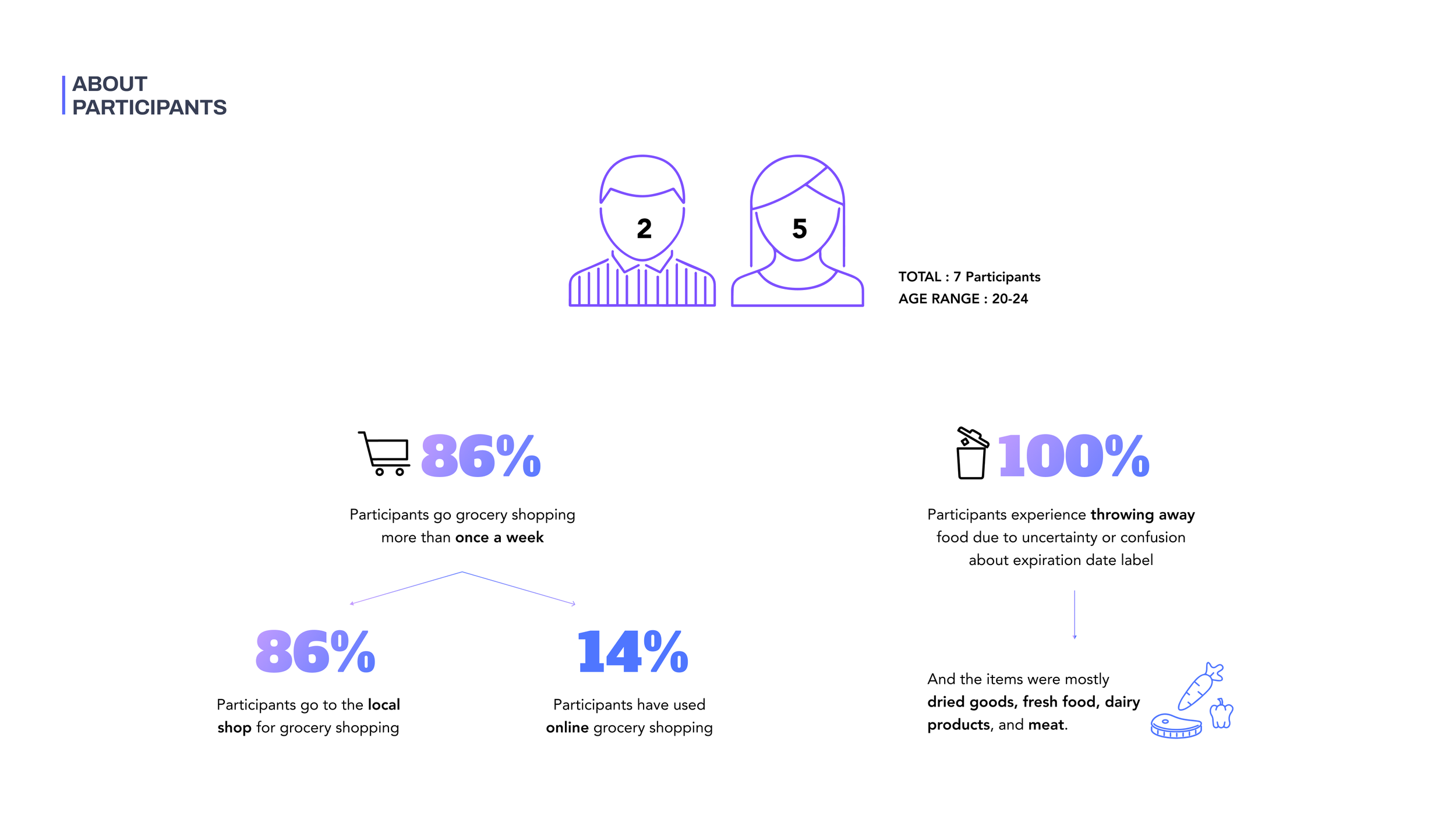

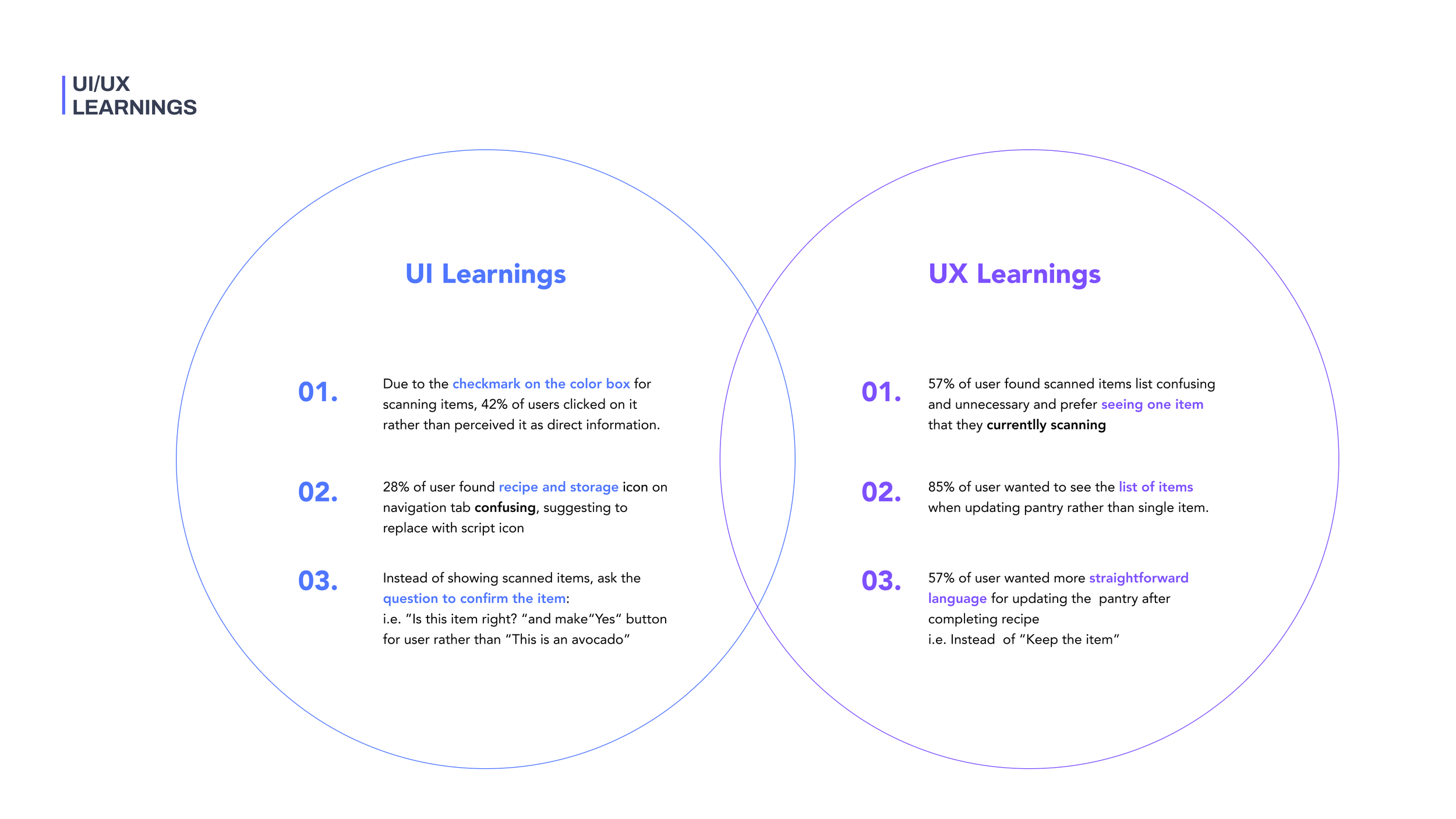
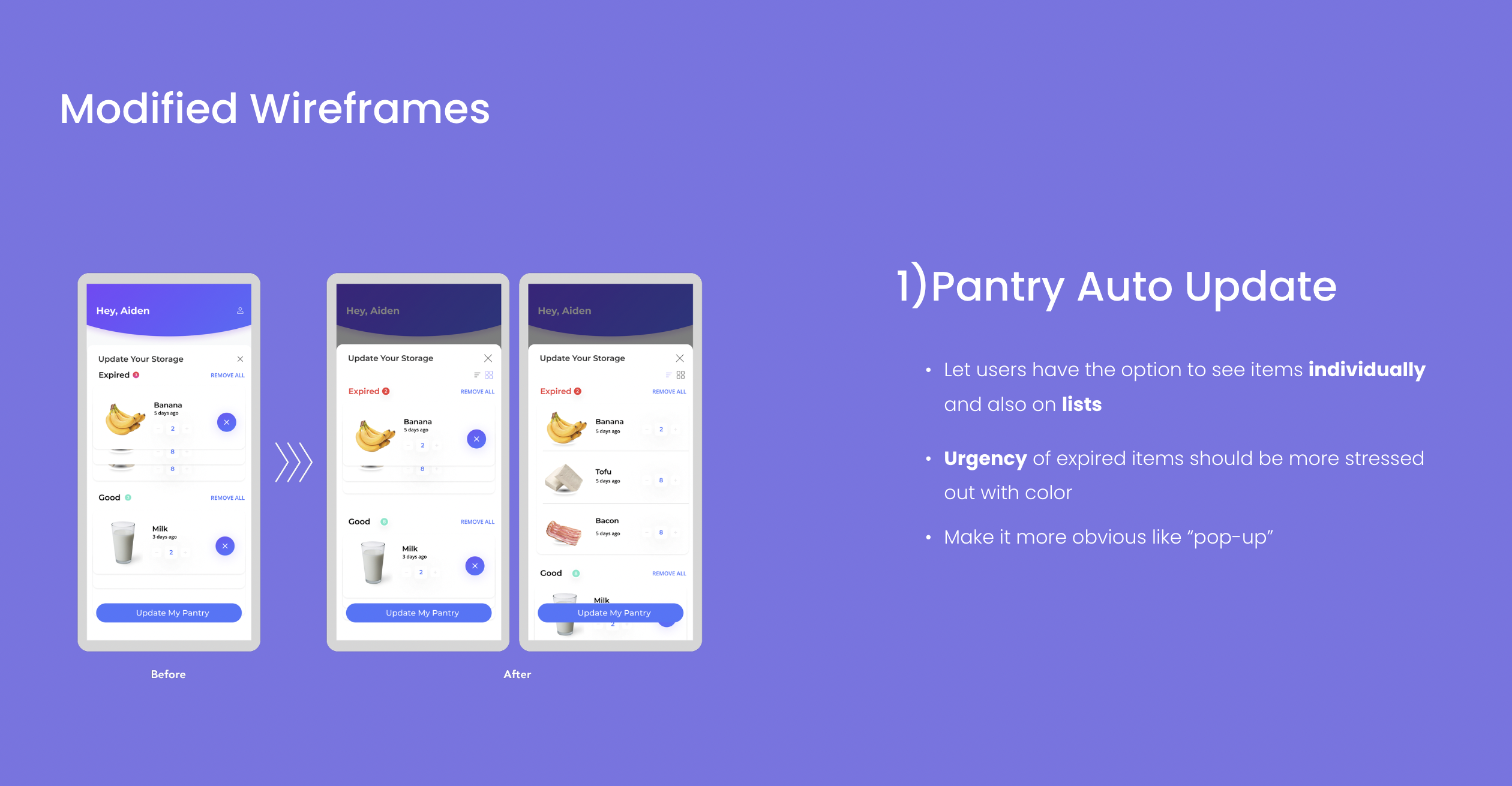
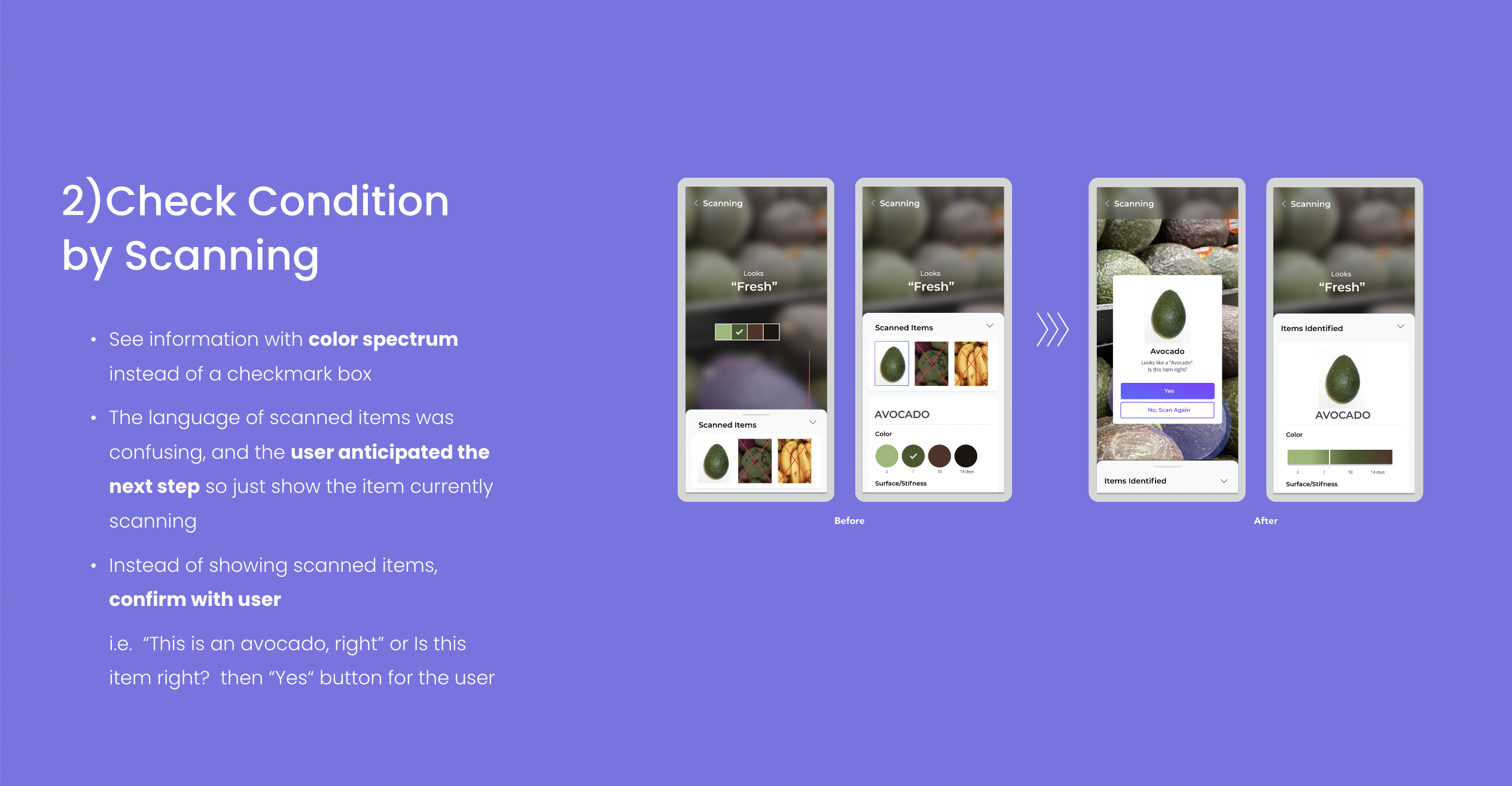

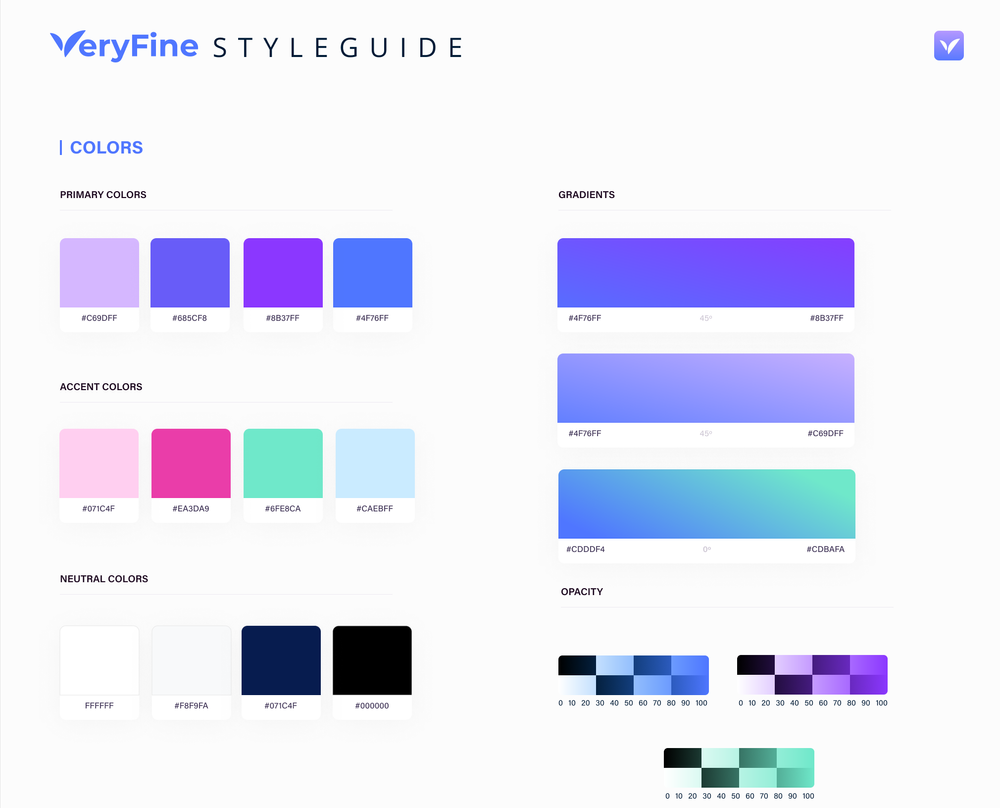
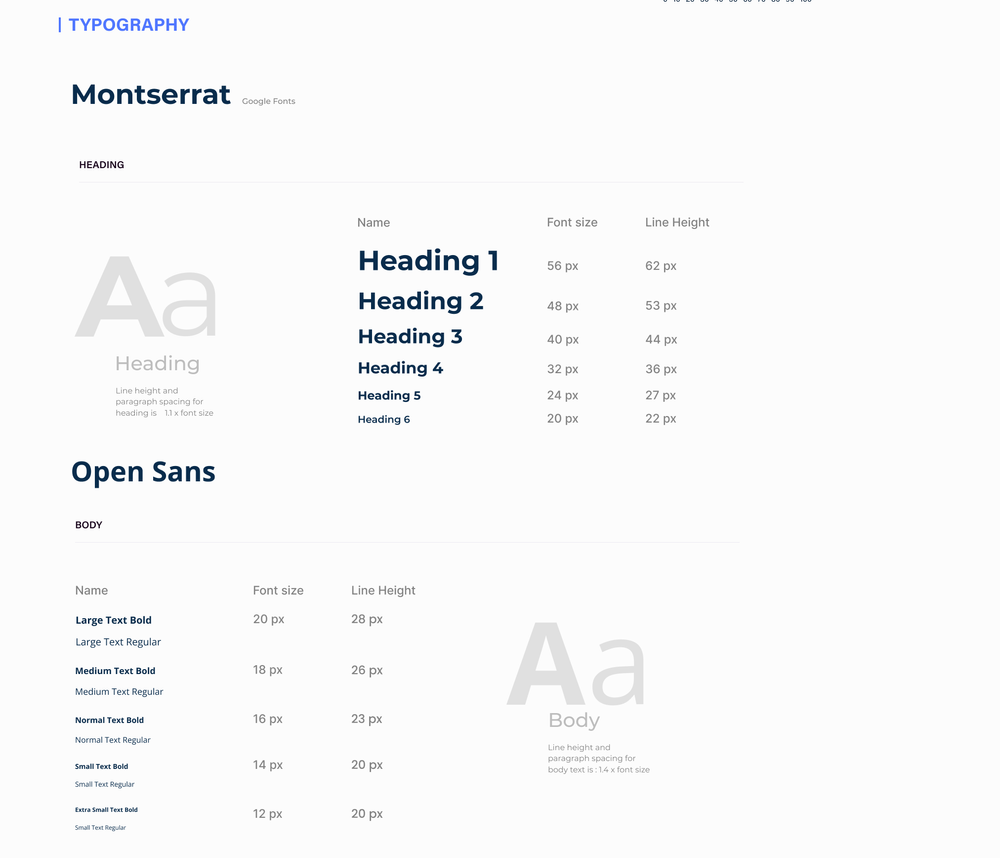

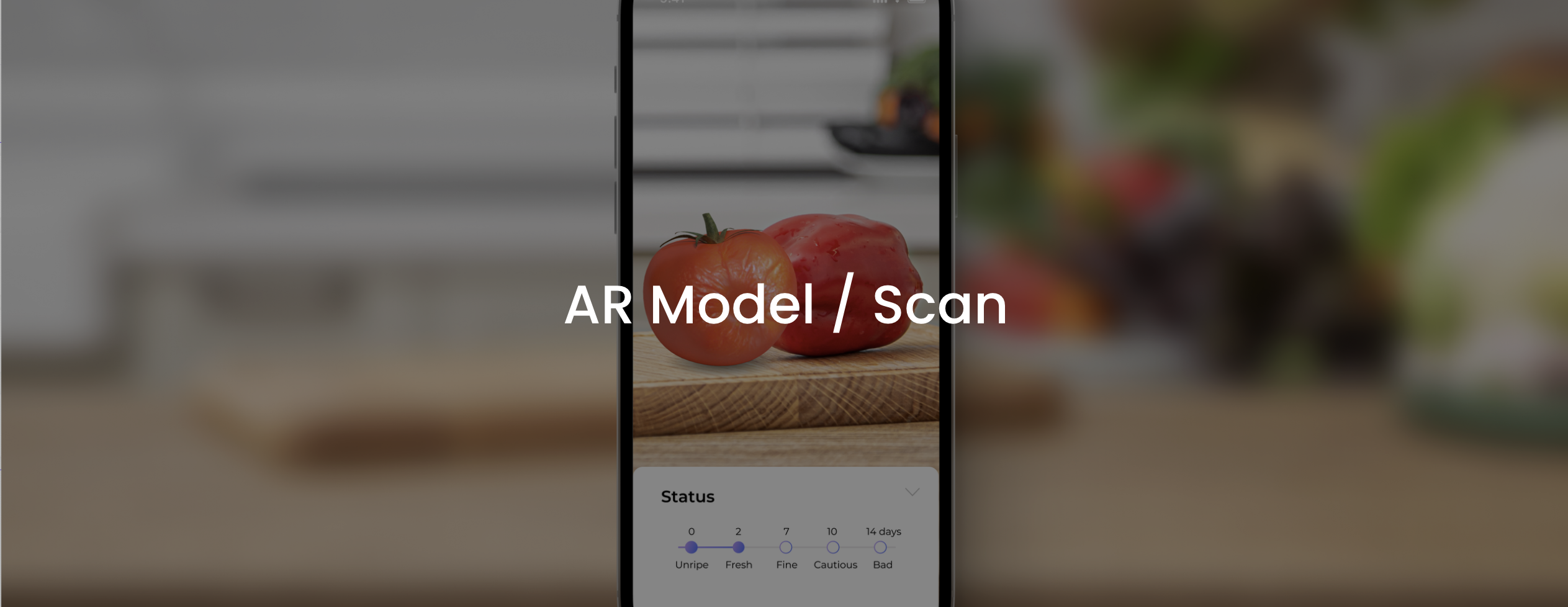
01
AR Model & Details
VeryFine tracks the expiration date and displays the current food status like "Unripe/Fresh/ Fine/Caution/ Bad" with details such as color, surface/stiffness, description of smell, and inside. For fresh food like tomatoes, the app will calculate an average number of days instead of the expiry date.
User can also check their actual food by placing a AR 3D model and have knowledge of the decaying process.

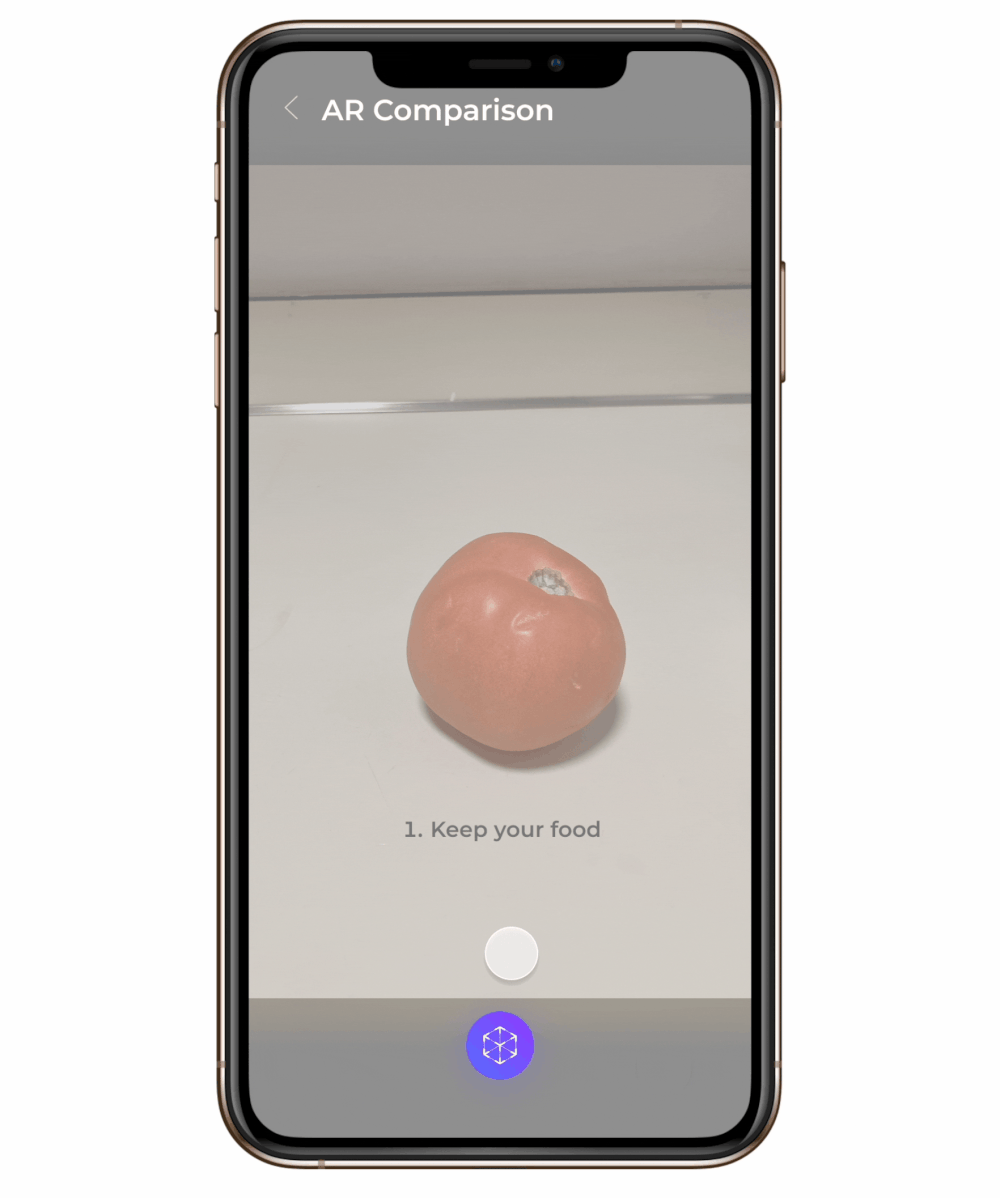
02
Scan/ Check Freshness
Scanning item helps when users go grocery shopping. Users can instantly know the freshness of food with colors spectrum and surface.


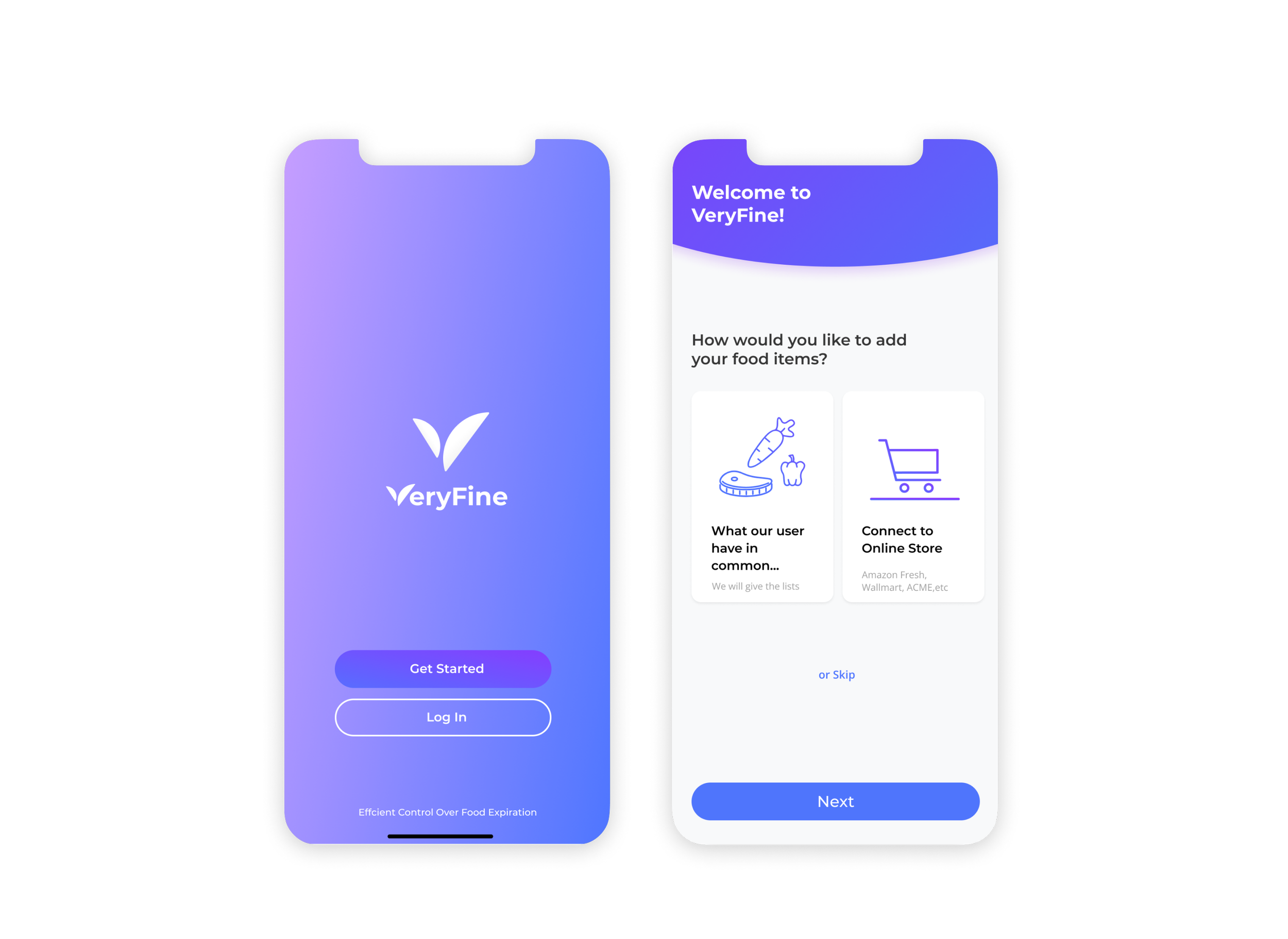
FOR NEW USER
New users will be guided to update ingredients in their fridge based on data that other Veryfine users commonly have in their fridge to shorten the process of adding existing items from beginning.
FOR CURRENT USER

From Online Store
Connect with the online store and bring items. Food lists can be categorized and specified, and it will be easy to track the expiration date.

By Manually
Scan the barcode and expiration dates, and it will be added to your food storage

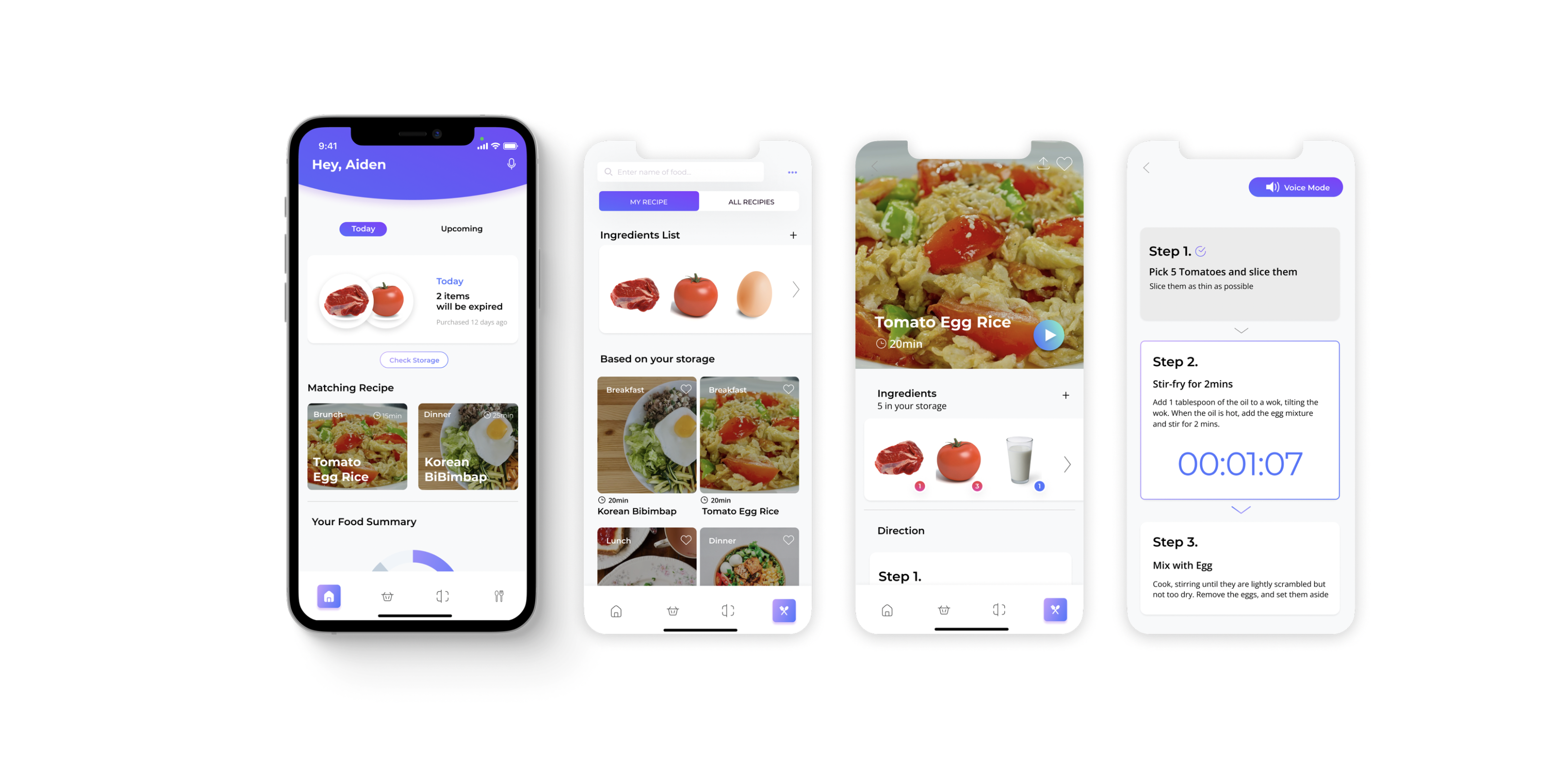
Recipe Teller
Users can access from Home tab to see upcoming expiring items and choose recommended matching recipes directly. Users can also go to the Cook tab to explore more recipes based on the user’s preferences.


For easier accessibility, Use an apple watch and connect it to the phone. The voice mode will also help him to follow the instruction while cooking. Also, the app will confirm with you if the used items are correct and let you keep a specific Item, then update the food storage.
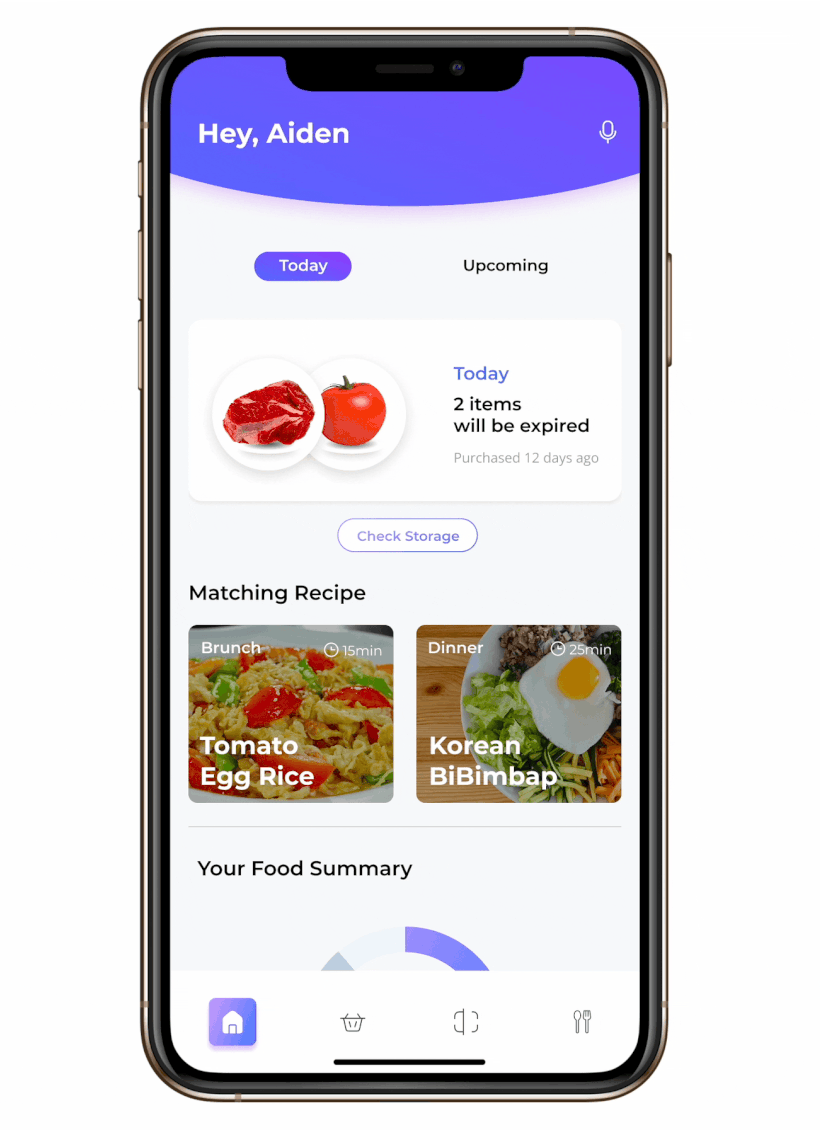
Food Storage
Auto Update
When the user re-enters the app after a certain time period, the app will show items to get updated for quick and efficient control over food inventory.